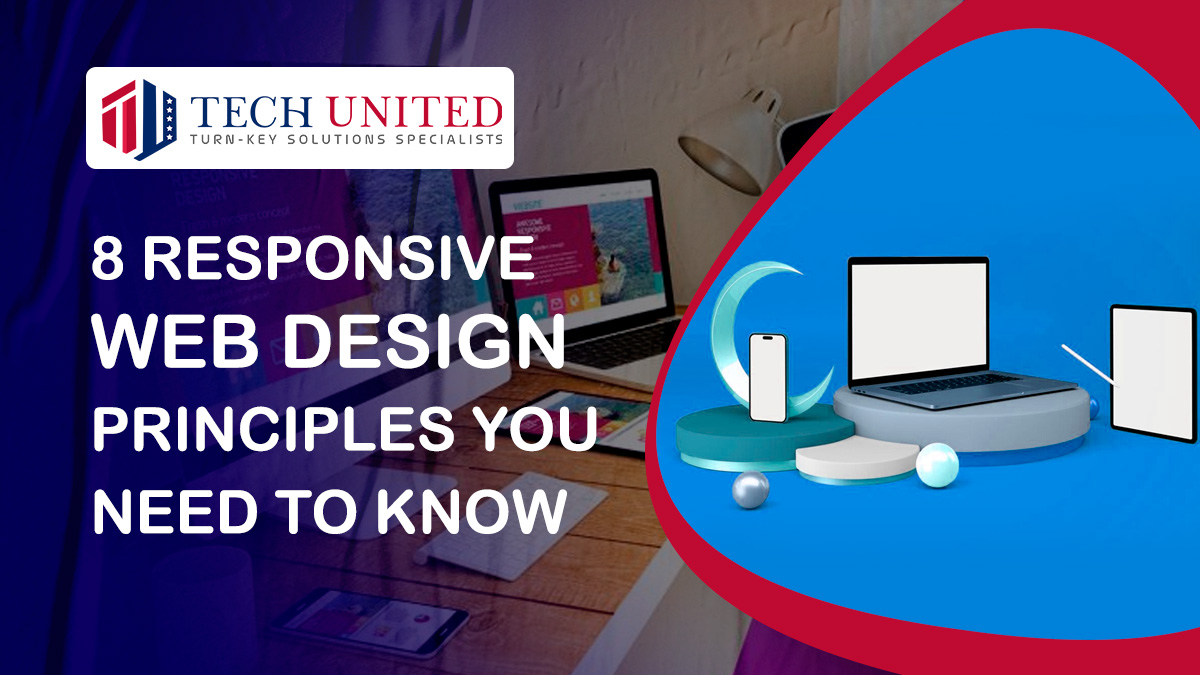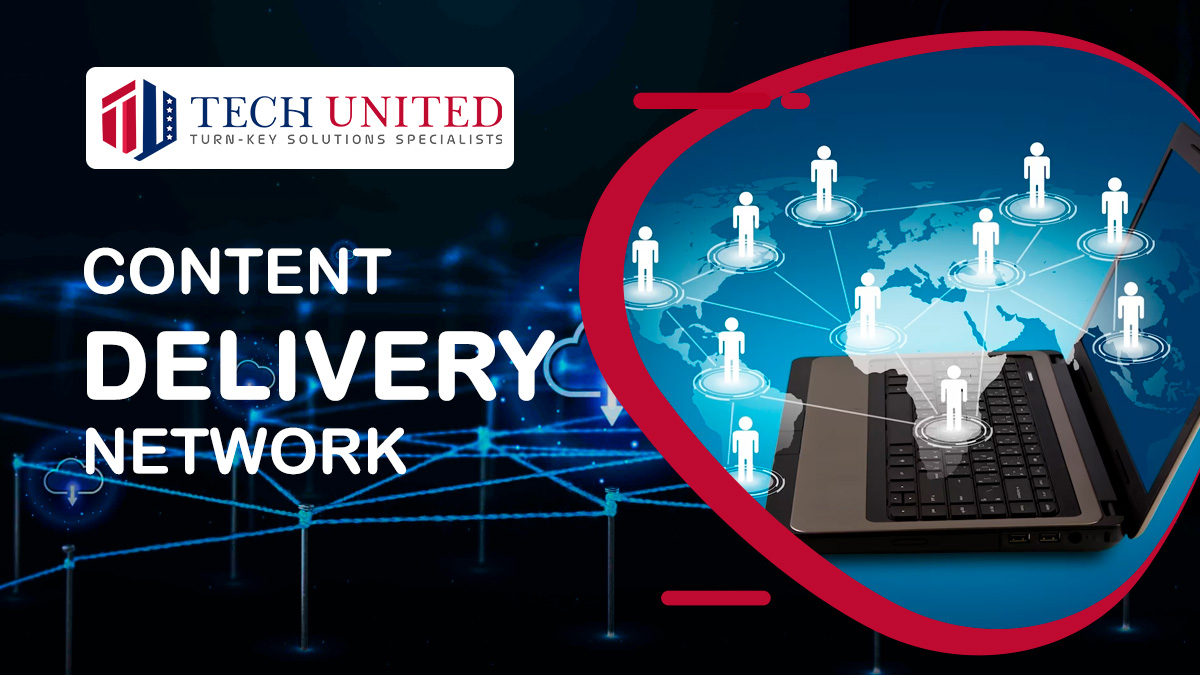Responsive web design is an approach to web design that makes web pages render well on a variety of devices and window or screen sizes. Here are eight responsive web design principles that you need to know:
1. Fluid Grid Layouts:
- Principle: Use relative units, like percentages, instead of fixed units (pixels) for layout elements.
- Benefits: Elements on the page resize proportionally based on the screen size, creating a flexible and adaptable layout.
2. Flexible Images:
- Principle: Use CSS properties like max-width: 100%; to ensure images scale within their containing elements.
- Benefits: Images maintain their aspect ratios and adapt to different screen sizes without causing overflow or distortion.
3. Media Queries:
- Principle: Use media queries in your CSS to apply different styles based on the characteristics of the device or browser.
- Benefits: Allows for the adaptation of styles based on factors like screen width, height, device orientation, and resolution.
4. Mobile-First Design:
- Principle: Start designing and developing for the smallest screens first, and then progressively enhance for larger screens.
- Benefits: It ensures that the core content and functionality are accessible on smaller screens and avoids unnecessary bloat.
5. Viewport Meta Tag:
- Principle: Use the viewport meta tag (<meta name="viewport" content="width=device-width, initial-scale=1">) to control the viewport width and scaling on mobile devices.
- Benefits: It ensures that the page content adapts to the device's screen size, enhancing the mobile user experience.
6. Relative Font Sizing:
- Principle: Use relative units like em or rem for font sizes rather than fixed units like pixels.
- Benefits: Text scales appropriately, providing a better reading experience on different devices without the need for constant adjustment.
7. CSS Flexbox and Grid:
- Principle: Utilize CSS Flexbox and Grid layouts for efficient and responsive page structures.
- Benefits: Simplifies the creation of complex layouts that adapt to different screen sizes, making it easier to build responsive designs.
8. Performance Optimization:
- Principle: Optimize performance for mobile devices by minimizing the use of large images, optimizing code, and leveraging techniques like lazy loading.
- Benefits: Faster loading times on mobile devices, improving user experience and SEO.
Bonus Principle: Accessibility Considerations:
- Principle: Ensure that your responsive design is accessible to users with disabilities. Use semantic HTML, provide alternative text for images, and test your site with assistive technologies.
- Benefits: A more inclusive web experience for all users, regardless of their abilities or the devices they use.
Responsive web design is essential for providing a consistent and user-friendly experience across a wide range of devices. By following these principles, you can create websites that adapt seamlessly to different screen sizes and orientations, ensuring a positive user experience for all visitors.